Super Tic Tac Toe
Inspired by that one Vsauce Video
CONTROLS
Click / Tap - Select board / Fill space
R / Left of Screen - Reset the board
B / Right of Screen - Reveal Audio Controls
HOW TO PLAY
In the first turn, the player selects which board to play on, and they play a space in that board. The next player must play in the board corresponding to the space that the previous player marked. (If X marks the top left, O must play in the top left board). Once a player wins a mini-game, that space is marked for them on the big board. If anyone is forced to play on a board that was already completed, they get to choose the board they want to play on. The winner is the player who wins the big board.
OTHER INFO
Press R or touch the left side of the screen to reset the board (It doesn't automatically reset when there is a stalemate)
Press B or touch the right side to toggle the visibility of sound controls
It should work on mobile, but more square or vertical screens tend to block off the turn indicator.
| Status | Prototype |
| Platforms | HTML5 |
| Author | AquaAsh |
| Genre | Strategy |
| Made with | Unity |
| Tags | Casual, Local multiplayer, No AI, Turn-based Strategy |
| Average session | A few minutes |
| Multiplayer | Local multiplayer |
| Player count | 2 |
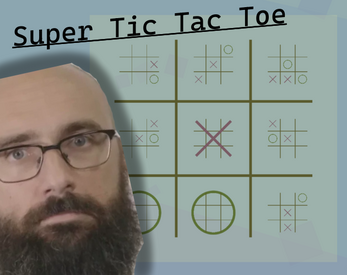
Leave a comment
Log in with itch.io to leave a comment.